Practical guide • WordPress page builder • Drag-and-drop design

Learn how to build modern, responsive WordPress sites quickly with drag-and-drop tools and AI-aided content — ideal for freelancers, small businesses and eCommerce stores.

What is a WordPress Page Builder?
Page builders let you design web pages visually. Instead of editing code, you place elements — headings, images, galleries, forms — onto the page with a simple drag-and-drop interface. This approach shortens the development cycle and gives non-technical users control over layout and styling.
Why Choose a Page Builder?
• Speed & Simplicity — Launch pages faster with templates and a visual editor — no developer required for small updates.
• Design Flexibility — Build unique layouts using pre-built widgets and global templates to keep design consistent.
Spotlight: Elementor Pro
Elementor Pro is one of the most widely used WordPress page builders. It combines a powerful visual editor with an extensive template library and pro widgets that cover forms, sliders, popups and deep WooCommerce integration.
Key features:
– Theme Builder: control headers, footers and global templates.
– Advanced widgets: forms, pricing tables, animated headlines.
– Performance controls: lazy loading, selective asset loading (with proper setup).
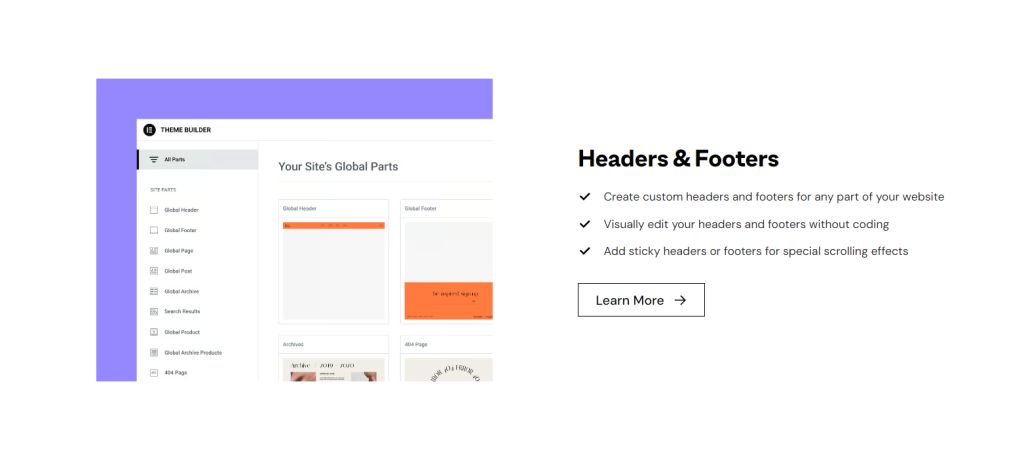
Spotlight: Elementor AI
Elementor AI brings content and design assistance into the editor. It can generate copy, suggest headline variations, translate content and recommend layout tweaks — all inside the editing workflow.
For content-heavy pages, AI can reduce writing time and help non-writers produce polished copy that fits the page context.

Best Use Cases
Page builders excel in these scenarios:
– Small business sites — service pages, contact forms and local SEO pages.
– eCommerce — product pages and custom checkout layouts (works well with WooCommerce).
– Portfolios & landing pages — showcase work or run marketing campaigns without developer help.
Quick Tips for Better SEO with Page Builders
1. Use semantic headings (H1, H2, H3) and concise meta descriptions.
2. Optimize images (alt text + compressed files) to improve load speed.
3. Keep HTML output lean — avoid unnecessary widgets on public pages.
4. Use structured data where appropriate (product, article markup).
Final Thoughts
Elementor Pro and Elementor AI make it possible to build modern, polished websites quickly. They’re particularly valuable for teams and creators who need to move fast without sacrificing design quality.
Call to action: Learn more about Elementor — https://elementor.com
If you enjoyed this guide, subscribe to our newsletter for more tips on WordPress, page builders and web design best practices.






